The Digital Marketer’s Toolbox: Free Resources and Tools From Google for Digital Marketing

Do you dream of the day when your website will rank at the top of
Google for your targeted keywords?
It’s time to stop dreaming and start doing. By taking the right
approach to SEO, you will find that your website making its way up the
search engine ladder.
But, Google has it out for me!
Google doesn’t want my website to reach the top position!
These are common excuses that I hear time and time again. You can
continue to think this way, but remember this: Google remains king, in
terms of search market share.
While some marketers believe Google is out to get them, others realize
that the search engine company actually wants them to succeed. Imagine
that!
By providing a variety of free marketing tools, Google gives marketers
everything they need, in order to succeed. All that you have to do is
implement the tools, use them wisely on a regular basis and continue to
move forward.
Here are 17 free marketing tools and resources from Google, in no
particular order, that every marketer should keep in his or her
toolbox.
1.
Google Analytics
– This is, perhaps, the most well known and widely used free tool from
Google. The search engine giant describes it as a way to “turn insights
into action.”
As a marketer, there is nothing more important than regularly analyzing
data. Google Analytics allows you to do so with ease.
There is so much more to this tool than simply seeing how many visitors
your website receives. It also provides data in regards to:
- Social engagement
- Real time visitors
- Technology used
- Traffic sources
- Top pages
- Top keywords
From a marketing perspective, all of this data is important. Take, for
example, social engagement. Analytics allows you to answer questions
such as:
- Which social networks are sending the most traffic?
- How are these visitors interacting with my content?
- Which content performs best on social?
If you believe in the power of data, Google Analytics is a free and
powerful tool that can act as your guide.

2.
Google Keyword Planner
– Google describes this tool in simple terms:
“Plan your Search Network campaigns, get performance insights and
see keyword ideas.”
Easy enough, right?
While the tool itself may be simple to use, the way that you implement
it into your marketing strategy is anything but that.
Are you seeking high traffic keywords for your next blog post? Would
you like to discover the long tail keywords that are ripe for the
picking?
When you enter a single term, the tool kicks back hundreds of keyword
ideas. Better yet, each keyword is accompanied by important data, such
as competition and the average number of monthly searches.
For those buying traffic, Keyword Planner also comes in handy, as it
provides an approximate cost per click amount.
It doesn’t matter if organic or paid traffic is on your mind, you
should spend plenty of time using Google Keyword Planner.

3.
Google AdSense
– If you want to make money online, one of the best ways of getting
started is through the Google AdSense program.
With this platform, all that you have to do is to add a snippet of code
to your website. From there, Google will serve relevant ads, for which
you are paid, every time somebody clicks.
There are many ways to make money online, so AdSense is far from your
only option. But, from an ease-of-use perspective, especially among
beginners, there are not many monetization strategies that are easier
to roll out.
With enough traffic, it’s possible that your website could generate in
excess of $100k per month. This isn’t easy and it’s definitely not the
norm. Even so, it’s possible, if you have a marketing strategy for
driving qualified, targeted traffic.

4.
Google Alerts
– Are you interested in staying current with the latest news associated
with your industry? How about company mentions? Or, maybe you want to
keep tabs on your competition?
Rather than do all of this manually, which can eat up hours of time,
you can set up Google Alerts to do the heavy lifting for you.
You can enter any search query imaginable. From there, any time there
is fresh information, you have the option to receive an update,
directly to your email inbox.
It’s nice to know that Google Alerts has your back while you work on
other areas of your business.
I know marketers who prefer to perform these searches manually, day in
and day out. There is nothing wrong with this, but a change to Google
Alerts could do them some good. If nothing else, this one tool could
save you hours of time.

5. Google Books –
There is always something more to learn. When it comes to marketing,
the game is always changing.
This is why I love Google Books. With this service, you can quickly and
efficiently “search the world’s most comprehensive index of full-text
books.”
For example, a search of the phrase “content marketing” generates the
following results:

Have you read any of these books? Have you uncovered a few that could
improve your content marketing skills?
I understand that there is a lot of information available online, but
there is no replacement for a good book. Things have changed, but books
will always be useful, in my opinion. This is why I use Google’s free
service to find the best books on the topics that interest me.
6.
Google Calendar
– How do you keep up with your busy schedule? As a marketer, you own a
variety of responsibilities. Maybe you need to schedule blog posts.
Maybe you need to reach out to writers.
It doesn’t matter what’s on your schedule, you need a way to stay
organized. This is where Google Calendar comes into play.
You can share your calendar with other users, keep it for yourself or
even embed it on your website.
My favorite feature is the ability to set reminder alerts. I consider
myself an organized person, but there are times when details slip
through the cracks. Google Calendar helps protect me against this.
In the past, marketing professionals used a paper calendar to track
appointments, tasks and other responsibilities. Those days are gone and
Google Calendar is one of the best replacements out there.

7.
Google Docs
– Here is what you get with Google Docs, in the words of the company
itself:
“With Google Docs, you can write, edit and collaborate wherever you
are. For free.”
Yes, it’s free. That said, I would pay for the service if it wasn’t.
There are so many ways to use Docs, as a marketer and you might be
overlooking a few.
I regularly share documents with my team. From blog post drafts to
content ideas, it’s easy to get my thoughts down and immediately share
them with others.
There are many powerful features associated with Google Docs. Some of
my favorites, as simple as they may be, include:
- Word count check
- Spell check
- Document outline
- Translation tool
Most marketers are familiar with Google Docs, but if you aren’t, now is
the time to give it a try. All you need is a Google account, which you
probably already have. At that point, let the experimenting begin!

8. Google Sheets –
Google Sheets is like a traditional spreadsheet on steroids. There is
nothing mundane about this tool. It allows you to create many types of
sheets, all of which can be edited and shared with others.
In addition to creating your own spreadsheet from scratch, you can rely
on some of Google’s templates. These include:
- To-do list
- Annual budget
- Schedule
Could any of these help you achieve your marketing goals? I have
experimented with custom sheets, as well as these templates and my
favorite is the to-do list.
It’s not the most advanced way of creating a to-do list, but it allows
me to record my thoughts and share the information with others.
Much the same as Google Docs, Sheets is easy to use, full of features
and powerful enough to meet all of your spreadsheet related needs.

9.
Google Drive
– In my opinion, Google Drive is one of the most underutilized
marketing tools.
With this, you can securely store a variety of files, all of which can
be accessed from any device, through the Google Drive service. Better
yet, you are able to edit your files from any device, including your
smartphone or tablet.
When you get started, you are given 15 GB of free storage. For some,
this is more than enough. Others, however, need more storage. Google
allows you to purchase additional storage at a reasonable cost,
such as 100 GB for $1.99/month or 1 TB for $9.99/month.
If you want to store and share files online, it’s time to introduce
yourself to Google Drive.

10.
Google Trends
– When you know what’s trending within your niche, you know how to
create content that will attract a large number of visitors.
With Google Trends, you can view featured stories, as well as “stories
trending now.” You also have the opportunity to drill down, based on
your niche, to uncover timely topics.
Navigate to the tech category and you’ll see results like the
following:

Maybe you are interested in what’s happening with Microsoft and Google.
By clicking on this story heading, you are served relevant articles,
interest over time, interest by region and trending queries.

Could you turn one of these trending queries into a blog post? By doing
so, in a timely manner, you have a greater chance of attracting
visitors and potentially connecting with media outlets.
Once you get the hang of it, Google Trends is simple to use.
11. Google+ –
At this point, we know that things did not work out with Google+ the
way that the company hoped for.
Although the consensus is that
Google+ failed
, it doesn’t mean that you should entirely ignore the social networking
platform. It still provides many opportunities, such as the ability to
share content with others, to create polls and to grow your network.
I’ll be the first to admit that I don’t use Google+ nearly as much as
other social media sites, but that doesn’t mean I don’t have a
presence
there.
As you can see, I have tens of thousands of followers and more than 2.6
million all-time views.
It doesn’t take any money to use Google+. Using the service will only
set you back a few minutes at a time.
Even if you only add links to new blog posts on your page, you will
find that your follower count and views continue to rise.
Is Google+ everything the company hoped for? No. Is it dead? Definitely
not. There is still some good that can come from using this social
media platform.
12.
Google Slides
– Are you in the process of creating a presentation? You could be
presenting to a group of potential investors, coworkers or current
customers. The audience doesn’t matter.
If you want to create a visually appealing presentation without jumping
through hoops or spending thousands of dollars, Google Slides is the
right tool for you.
As it is with Google Docs and Google Sheets, you can create a custom
slideshow or choose from one of these templates:
- Pitch
- Your big idea
- Photo album
- Portfolio
With the ability to customize each of these templates, you may want to
start with one. This will give you a jumping off point, as opposed to
starting from scratch.
When customizing your slideshow, experiment with the following:
- Layout
- Font
- Color
- Size
- Charts and graphs
- Background
A slideshow is often the best way to present information. Not only can
you create killer slideshows with Google Slides, but you can share your
presentation with others. This collaborative environment can lead to
the perfect solution.

13.
Google Voice
– Before you write off this marketing tool, think twice about what you
are doing.
I know that you have a mobile phone. I know that you have access to a
variety of other communication tools. But, that doesn’t mean that there
is no place for Google Voice in your daily life.
Google Voice provides you with one number for all of your phones,
allowing you to direct every call to the device of your choosing. Along
with this, the unique voicemail system, free long distance within the
United States and low rates on international calls make it worth your
time.
I’m a big fan of Google Voice, for many reasons, but with one feature
standing out above the rest: the ability to track the performance of a
phone number placed on your website.
Do you want to know how many calls you are receiving? Do you want to
know how many are converting into customers?
With Google Voice, you can easily test the location, size and color of
your phone number button, as it is placed on your website.
If you want to learn more about Google Voice,
visit this page
.

14.
Google Webmaster Tools
– An effective way to better understand your website, including its
overall level of health, Google Webmaster Tools is a must for all
marketing professionals. Through this tool, you can do the following:
- Review site health, such as crawl errors, malware alerts and blocked URLs.
- Site configuration. Is everything in check, as far as the way your site is configured?
- Backlinks. See where your links are coming from.
- Site traffic. From search queries to links, you can see how people are making their way to your website.
And, that’s just the start. There is a lot more that you can do through
your Google Webmaster Tools account. You can add as many websites to
your account as you want, so don’t hold back.

15. YouTube –
Owned by Google, here are some
key statistics
, regarding the YouTube video sharing service:
- YouTube has more than one billion users.
- YouTube “reaches more 18-34 and 18-49 year-olds than any cable network in the U.S.”
- YouTube has launched local versions in nearly 100 countries.
From a marketing perspective, there are many ways to use YouTube.
Obviously, you can
implement a video marketing strategy,
with the idea of providing advice to potential customers and driving
traffic to your website.
Another thing that you can do is to comb through the millions upon
millions of YouTube videos on the topic of marketing and related
subject matter. You never know what you can learn from somebody else,
so block out some time each week to watch a few videos.
When Google acquired YouTube, in 2006 for $1.65 billion, some people
thought the company overextended. It’s now easy to see that it was the
right decision.

16.
Google Chrome
– Are you seeking a fast and free web browser that
continues to grow in popularity
? Google Chrome is the answer.
Chrome is a top choice among marketers, thanks to the many available
extensions. When you visit the
Chrome Web Store
, you may be surprised at how many extensions are geared towards
marketing professionals. Some of the top options include:
- SEO Site Tools, Site Analysis
- SEOquake
- Impactana Content Marketing Toolbar
But don’t stop there. Visit the Chrome Web Store, search for a variety
of marketing related keywords and see what you find.
Simply using Google Chrome as your browser of choice is a good idea.
When you add a few marketing extensions, the power and functionality
will knock you off your feet.

17. Google Mail
– Call it Google Mail. Call it Gmail. Call it whatever you want. This
email service provider is top dog for a reason.
Here is how Google describes Gmail:
“Google-owned, web-based email service provides details of storage,
options and links to related services.”
Pro tip: if you are using Gmail along with Chrome,
take a look
at some of the many extensions that are available. Some of my favorites
include:
Marketers know one thing to be true: they are always sending and
receiving email. With a variety of high level features, from filtering
to labels, Gmail could be the right email provider for you.
With
more than one billion monthly active users
, Gmail has to be doing something right. It’s about time that you find
out what it is.

Conclusion
Online marketers of today have access to more tools than ever before.
If SEO is your thing, you are covered. If you want to use Twitter to
grow your brand, there are tools for that. And, that’s just the start.
After reading this article, you should have a clear idea of which
marketing tools from Google can help you reach your goals.
None of these tools guarantee a spot at the top of the search engine
rankings, but when combined with the right strategy, each one can
definitely point you in the right direction.
Do you have experience with any of these tools? Would you add any
others to the list?
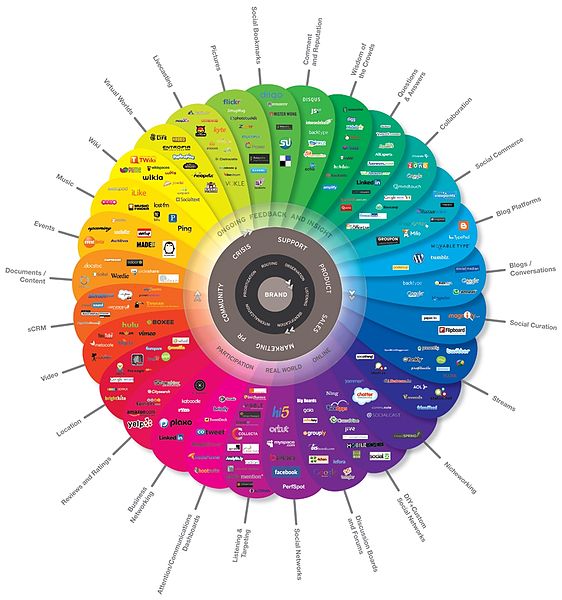
ReplyDeleteGreat post you shared, you have now become top of my list. You were unknown to me before but have found your content to be fantastic.
So great work for informing us of the possibilities and following a certain path.
I really appreciate your hard work an giving us some information and inspiring others to follow.
Thanks so much.
I hope for more post in the future.
digital brief
Hey, Thank you so much for your valuable comment. Plz stay with us hope to do some good work.
Delete