How to use Facebook Marketing for business
Today I will tell you how to use Facebook Marketing for Business. And obviously it is your business. You know at present day it is hotcake. And it is very difficult to say it in a one topic. But don't worry I will tell you every thing about below points. Which is very very essential for business development and audience creating. To achieve your target you have to focus in below point.
1. How to use social Media for Marketing,
2. Social Media for Public relation,
3. Facebook Marketing for business,
4. Social Media optimization,
5. And Digital Marketing
I believe you already have a Facebook page and that you are interacting with your fans, uploading pictures, and i hope you are giving information or providing offers about your products or service. All of this will create reliability, retention and branding. But you know very few businesses are utilizing Facebook to its full potential. In other words, they are not using Facebook for the acquisition of new customers. And most of us have a big question "why should I use Facebook Marketing for Business"? Cause Facebook’s popularity provides business owners with the opportunity to promote their business in online with minimal investment.
As such, your digital marketing efforts are not fully utilized if you are not using Facebook ads and apps.
With Facebook, a business can create a powerful social network presence simply by promoting
themselves and attracting followers. Facebook allows you to create ads that feature your website. Their layout and management tools are similar to Google Ad Words. When you start using this system, you
have to remember that it’s about the customer and not about you. Therefore, your ad really needs to talk about your customers’ needs and not all about your business. Facebook has a lot of great tools that
will help your business grow if used correctly:
1) Storefront Social is an application that turns your Facebook page into an e-commerce site. This means that you can create your own banner and template, as well as other promotional items, then
import products from your online store to your Facebook page.
2) Facebook Promotions help you create campaigns for your fans. This is a great way to host contests, offer coupons, and talk about sweepstakes.
3) The Poll app shares your poll on your brand’s wall, thus helping you to acquire a wider audience.
4) TabSite allows you to create a welcome page and content, including images, links and more, for your
Facebook page.
5) Power Editor is a free yet very powerful and functional advertising tool that allows you to have complete control over the placement, bidding, and targeting of your ads.
6) Custom Audiences is an application that allows you to target customers and email subscribers even if
you don’t have a Facebook page.
There are also some really neat things that you can do with Facebook ads:
1) Target people who are having a birthday and offer them either a discount or something free.
2) Remind your fans about cool events and promotions
3) Introduce yourself to a new company
4) Build new relationships with key people, such as those who have “CEO” or “president” as part of their job titles
5) Get connected with people who work for newspapers, television stations, or major publications
Use sponsored stories
While all of these marketing tools are great, they’re meaningless if you don’t know how to track your
conversions. Here’s where you have to monitor whether or not your ads are actually leading to a specific
Conversation that will end with a sale.
The problem that I have faced with tracking Facebook ads is that I have not been able to use Bitly for tracking the results. But your Google Analytic's account in conjunction with a dedicated squeeze page will be helpful to give you that extra layer of performance tracking and also show how you just how much money you should be spending on Facebook ads.
An additional point here with regard to Bitly tracking: You can still use Bitly click-tracking if you are doing regular posts on your Fan page to supplement the data you are getting from Google. For the next topic stay connected.
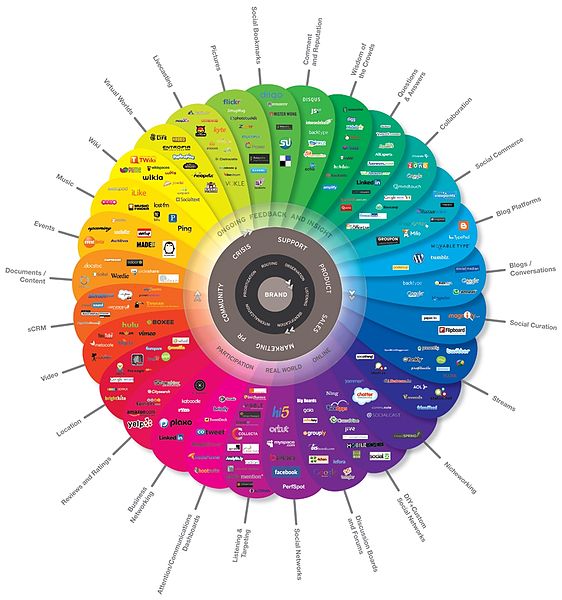
Comments
Post a Comment